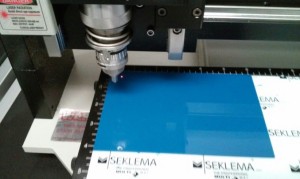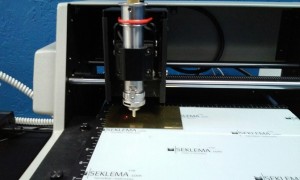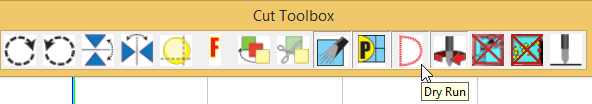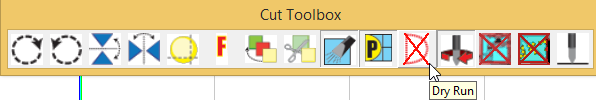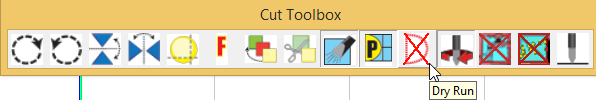The dry run feature uses the Red Dot Laser Pointer to preview the job to be engraved. This allows you to verify correct positioning before actually engraving the job.
A dry run command can be sent from the Vision 9 Software (only on series 4 machines) or it can be done from the machine front panel on a series 3 and 4 controller.
FROM THE VISION 9 SOFTWARE (ONLY ON SERIES 4 MACHINES):
1. Click the Engrave Icon.
2. In the Cut Toolbox, make sure the Dry Run Icon does not have a RED X over it.
3. In the Cut Toolbox, click the Engrave Icon to send the job to the machine.
4. Press the START button on the pendant to run the job.
5. The Red Dot Laser Pointer will come on and outline the job to be engraved.
FROM THE PENDANT ON A SERIES 4 CONTROLLER
1. Click the Engrave Icon.
2. In the Cut Toolbox, make sure the Dry Run Icon has a RED X over it.
3. In the Cut Toolbox, click the Engrave Icon to send the job to the machine.
4. Press the SHIFT button.
5. Press the START button.
6. The Red Dot Laser Pointer will come on and outline the job to be engraved.
FROM THE VE810 MACHINE CONTROLLER PANEL WITH LCD:
1. Click the Engrave Icon.
2. If this is a Series 4 810, In the Cut Toolbox, make sure the Dry Run Icon has a RED X over it.
3. In the Cut Toolbox, click the Engrave Icon to send the job to the machine.
4. After sending a job to the engraver, press ALT & START buttons to run the job.
5. The Red Dot Laser Pointer will come on and outline the job to be engraved.
FROM THE SERIES 3 CONTROLLER:
1. Click the Engrave Icon.
2. For series 4 machines, make sure the Dry Run Icon has a RED X over it. If you are using a series three machine there will not be a Dry Run Icon.
3. In the Cut Toolbox, click the Engrave Icon to send the job to the machine.
4. Press the SHIFT button.
5. Press the START button.
6. The Red Dot Laser Pointer will come on and outline the job to be engraved.
Contact Vision Engraving & Routing Systems today to learn more about engraving and routing software, get a price quote, request a free online demo, or call 1-888-637-1737.