There are two types of engraving fonts you can use while engraving, Single Line and Multiple Line fonts. The names, pretty much describe what each is; a single line font is made up of one line, while a multiple line font is made up of a minimum of 2 lines and usually no more than 5. Many engraving programs, including our Vision software packages, allow you to use and engrave True Type fonts as well. This allows you to engrave most fonts that are already installed on your computer.
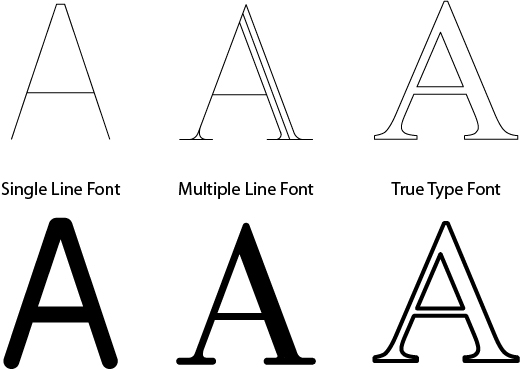
Single Line fonts are made up of one line that makes up the entire stroke weight of each character. These are simple engraving fonts, and provide extremely fast engraving time. These fonts are great for name badges or industrial applications. The character thickness is determined by the cutter you decide to use. In general, the cutter should be about 12% of the character height. For example, a 0.25” tall character should use a .030” cutter. If you want to have a bolder, or lighter, character you can slightly adjust the cutter size you choose.
Multiple line fonts are made of 2-5 lines to display a different look depending on the cutter used. Using a larger cutter will typically fill in the entire letter while using a smaller cutter will leave a space between each line. Examples of each are shown to the right. A multiple line font can be much fancier than a single line font, allowing differences in the character weight (think of the letters in Times New Roman). Multiple line fonts do take longer to engrave, but provide a higher level of detail to your engraving project. You will often see multiple line fonts on plaques, trophies, and gifts. When using a multiple line font, you should choose a cutter that will provide overlap between each stroke. For example, you want your character to have a .090” thickness choose a .035” cutter instead of a 0.30” cutter. This will typically provide a sufficient overlap to prevent any ridges in between the strokes.
In some situations, you may want to see the lines that make up a multi-line font. This can give a piece nice detail, especially on plaques. To do this, you should use a very small cutter size if working with plastic, or a diamond drag adapter if working with metal.
Many engraving programs, including all of our Vision software packages, will allow you to use True Type Fonts that are already installed on your computer. This allows you to use a client specified typeface for a logo or other trademark. The outline of the True Type font will automatically be engraved, and you can apply a fill pattern to the letters as if they were shapes. This takes much longer to engrave than the single or multiple line fonts, and is not recommended for body copy or any other project with small text. Our new Vision Software Packages can convert True Type fonts into single line fonts.
There are so many engraving fonts to choose from, with over 1,100 fonts standard in our new Vision Software packages. The font type you decide to use will be based on the project you are creating, your personal preference, and the time you have to complete your job.
What type of engraving font do you prefer to use? What kind of projects do you create?
