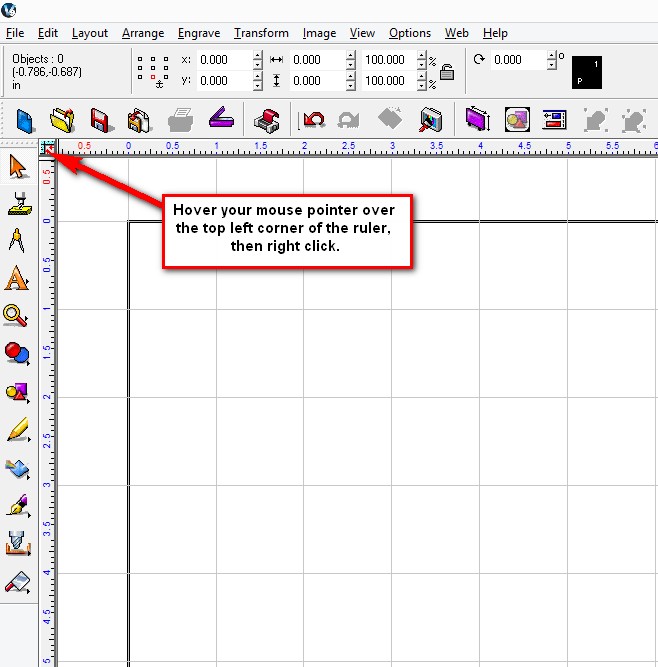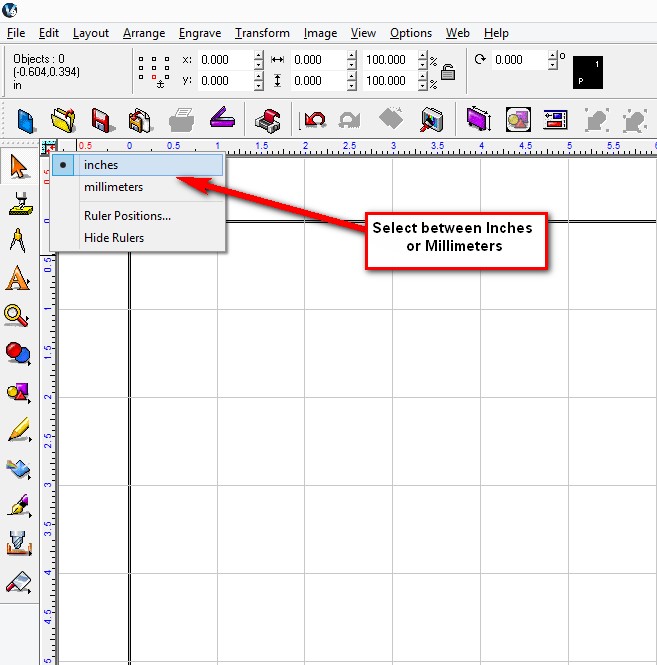Categories
-
Recent Posts
- Text To Graphics
- Centering an object inside an object Shortcut Keys
- FLX Engraving Tools Explained
- New Router Options: Drag Knife & Creasing Wheel.
- Multiples in Vision Express Software
- Braille Multiples on pre-cut Plastic
- Creating a CSV or TSV file
- Rotating an object
- Setting the Default Vise position (Home 9)
- Rename & Save A Job Express & VE810 Engraver
- Clearing up Blurry Fiducials
- QR Code Levels of Correction
- Plate Size Adjustment
- Persistent Set surface Small Machines
- How to Create A Triangle with Vision Software
Archives
January 2015 S M T W T F S 1 2 3 4 5 6 7 8 9 10 11 12 13 14 15 16 17 18 19 20 21 22 23 24 25 26 27 28 29 30 31 Contact Us
Email: info@visionengravers.com Phone: (888) 637-1737 Local/International: (602) 439-0600
How to switch between Imperial or Metric System in Vision Software
This entry was posted in Quick Tips, Vision Software Tips and tagged CNC Routing Software, Vision Pro software, Vision Software. Bookmark the permalink.