1) From the vision main menu bar, you can click on: FILE
2) This brings up the file menu. Select “Publish to PDF”
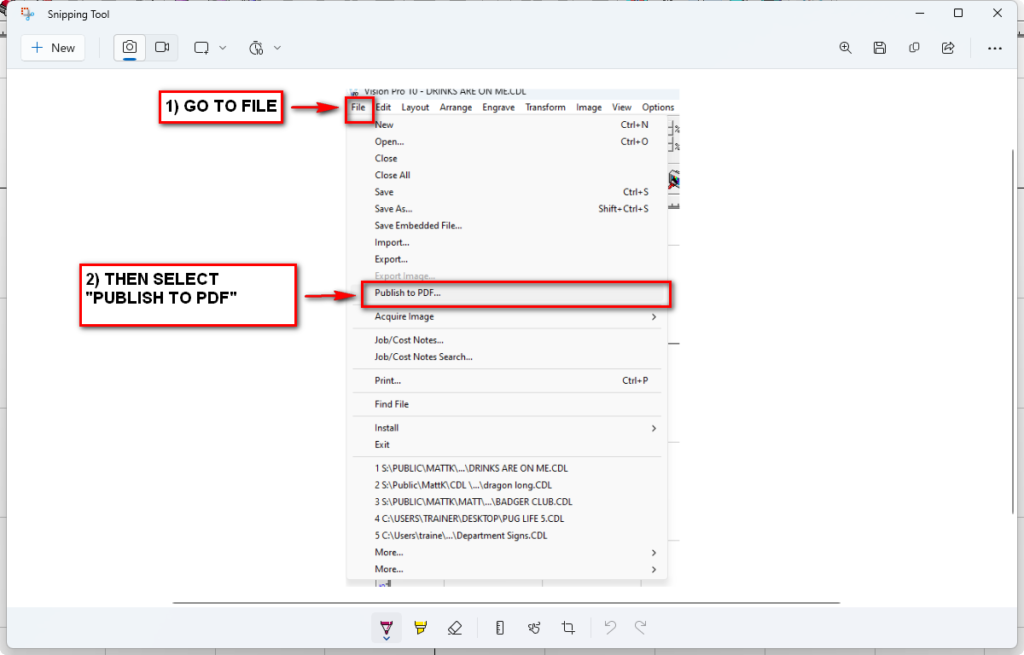
3) Give it file name.
4) Save file.
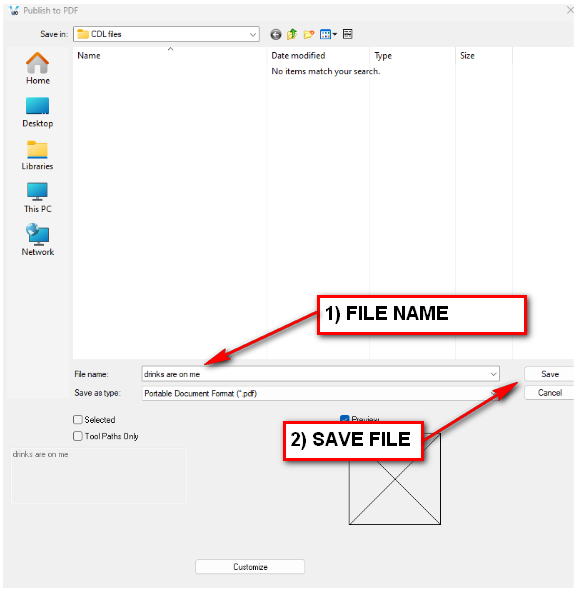
5) Select the “Best Quality” for the customer.
6) For security, make sure these are unselected.
7) Select OK.
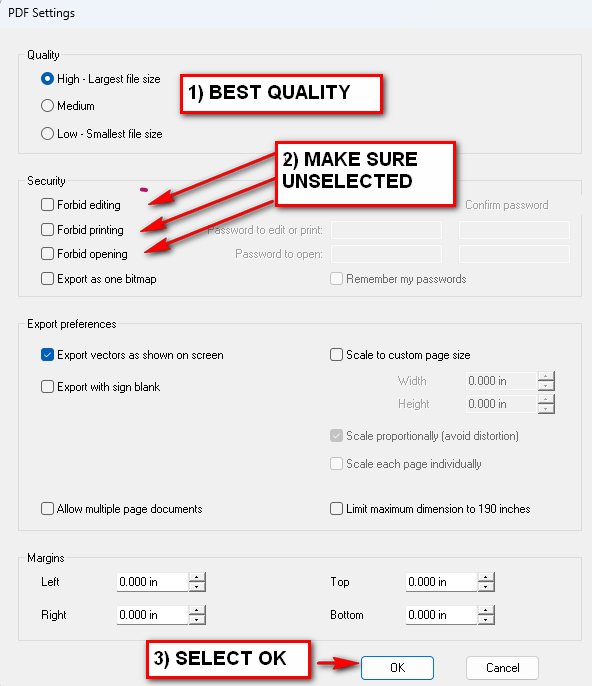
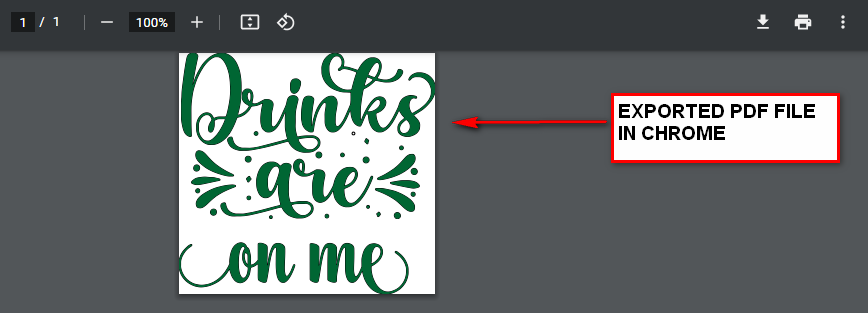
Check back next month for more Engraving Quick Tips. Contact Vision Engraving & Routing Systems to learn more about publishing to PDF, or to request a free online engraving demo. Visit us online today at www.visionengravers.com or call 1-888-637-1737. Be sure to check out our All Post List, lots of helpful info there.
