- In Vision Engraving Software‘s main menu bar, you can click on Options – Automatic Save dialog box.
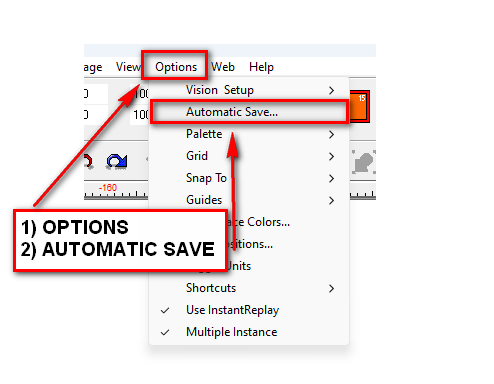
- This brings up the Automatic Save dialog box: Where you have multiple different options.
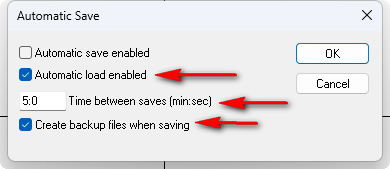
Check back next month for more Engraving Quick Tips. Contact Vision Engraving & Routing Systems to learn more about Vision Engraving Software or to request a free online engraving demo. Visit us online today at www.visionengravers.com or call 1-888-637-1737. Be sure to check out our All Post List, lots of helpful info there.
