Have you ever had your Engraving Machine or CNC Router interrupted while it was running a job? Did you know you can resume your routing or engraving job from where it stopped? For machinists and machine operators, it is second nature to double-check settings before running a CNC Router or Engraver. Among other things, you want to ensure that feeds and speeds are appropriate for your application and that you are using the correct tool. You will also want to double-check your material and confirm that it is securely held down on the T-slot table or Vacuum table before running the machine.
We do our best to ensure everything will run smoothly. However, sometimes things can happen that are beyond our control. There might be a power outage or some kind of interruption while in the process of routing or engraving our material. It would be awful if you were in the middle or near the end of an hour-long job and the power goes out. It would be time-consuming and unproductive to have to restart the application again from the beginning.
Fortunately, Vision’s Engraving and Routing Software allows you to resume a job from a specific location in the machining process. Read our quick tip below to learn more about resuming a CNC Routing or Engraving job.
- In Vision software re-send the job over to your router or engraver, then select “Search” on the pendant.
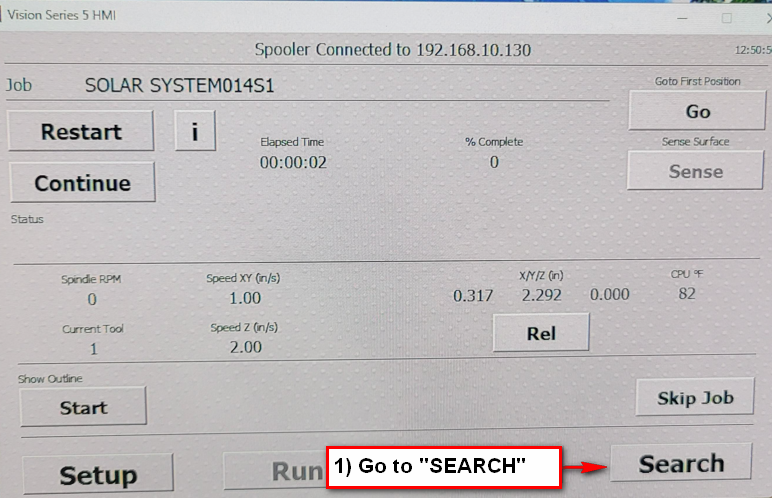
- Next turn the “Laser Pointer” on using the pendant.
- Maneuver to the spot where you need to resume the job using the jog buttons.
- When the laser is in the right spot, Select “Snap to Closest” “Point”. The laser pointer will then turn off and center the tool to the location of the laser pointer.
- Next select “Run” and resume your Routing or Engraving job.
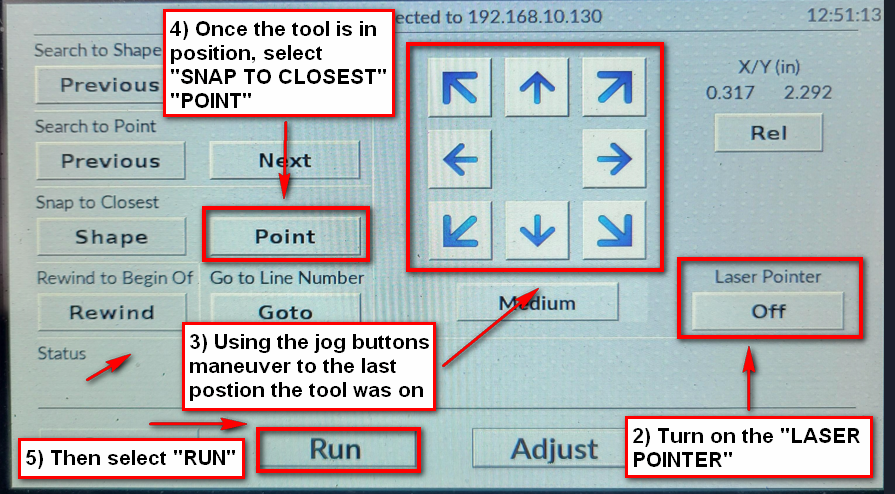
Check back next month for more Engraving Quick Tips. Contact Vision Engraving & Routing Systems to learn more on how to Resume Your CNC Routing or Engraving Job or to request a free online engraving demo. Visit us online today at www.visionengravers.com or call 1-888-637-1737. Be sure to check out our All Post List, lots of helpful Engraving Machines and CNC Routing info there.
