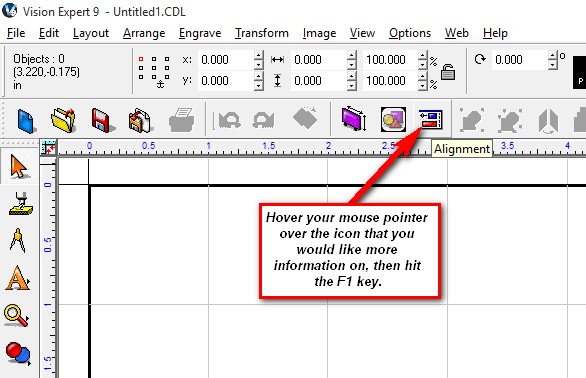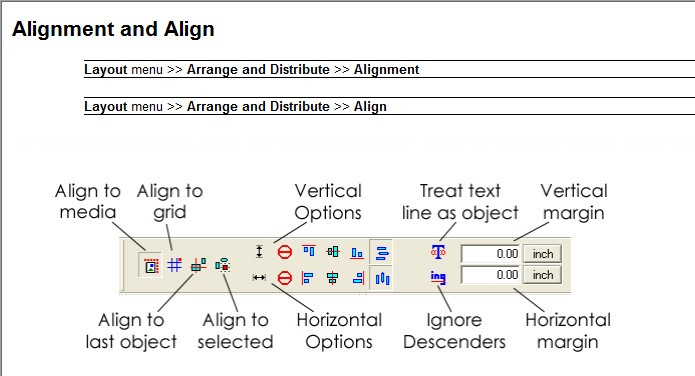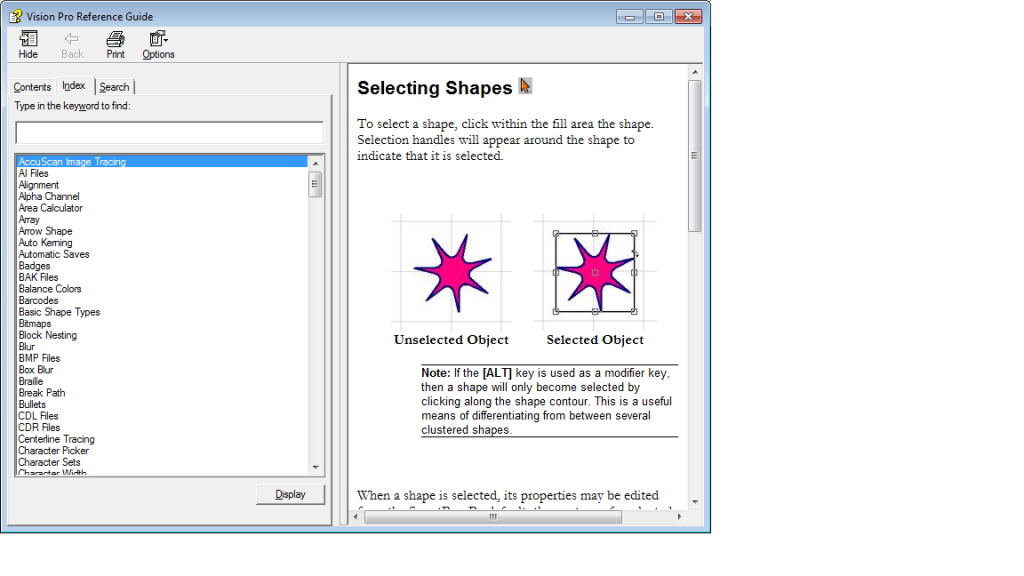There is a shortcut in the Vision Software where you can easily access the help section on a particular tool or function. Just hover over any icon then hit the F1 key. This will bring up the help menu section on that particular tool or function.
We will use the alignment function for this example:
The following will be displayed:
Note: This function is the same as the Context Sensitive Help function from the Help menu. If you press the F1 key without hovering over a particular icon you will get the general help menu known as the Vision Pro Reference Guide (see below). From there you can search for various topics.