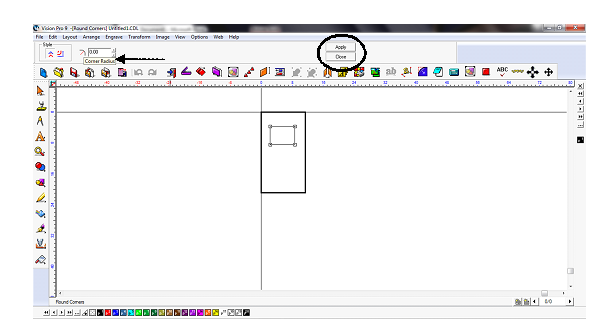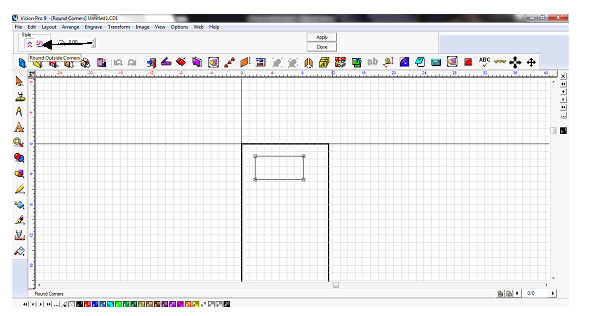1- Create either a rectangle or a square using shape tools.
2- Click the “Round Corners” icon. *Note: If the round corners icon is missing the function can be performed using the menu at the top of the screen. Simply click on “Transform” then “Round Corner.”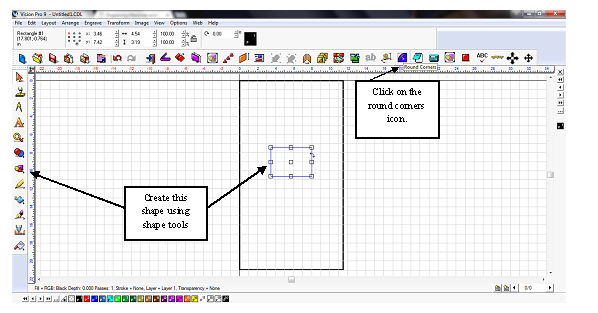
3- Select an outside or inside radius.
4-Enter the radius of the corner. Keep in mind that you do not want to make a radius that is too large for the rectangle to accommodate. Click “Apply” and then click “Close.”