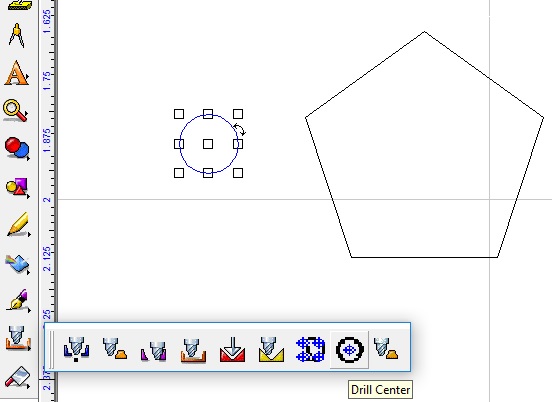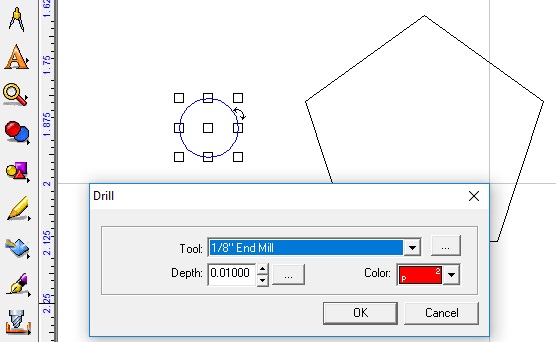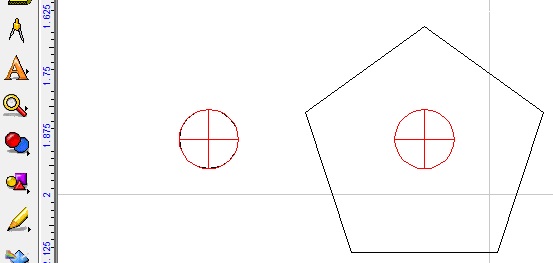A Drill Center tool path is very helpful for cutting a hole that is the size of the tool you are using or for putting a mark in the center of an object.
In this example we have a 1/8” circle that we want cut or drill and a polygon that we want to have a 1/8” hole in the center of. If we use a 1/8” end mill, we will not be able to use a female tool path for the circle, we can only use a drill center tool path. Select the shape and then pick Drill Center from the toolpaths, pick the right size tool, for depth-if using prox then adjust depth of tool manually; if setting surface-put in the appropriate depth on the tool path, then apply.
Notice that the drill center tool path is the same size as the tool used.
Now we will select the polygon and use the drill center tool path which will put it in the center of the shape automatically.
Any size tool can be used for the drill tool path.
***If necessary, we can also now move the drill point anywhere else inside the shape (just select the tool path and then move it like you would any shape).***