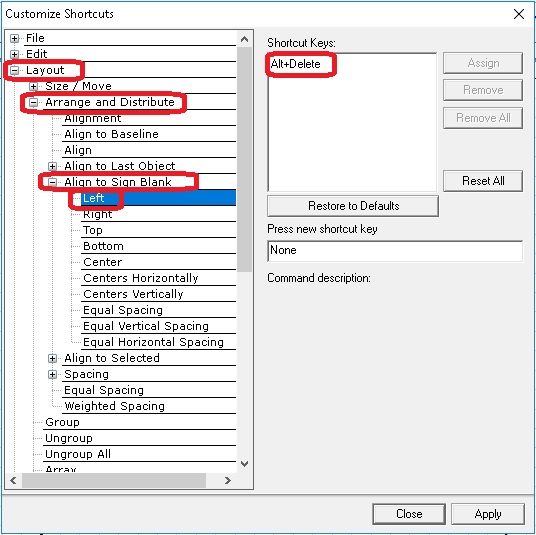To find the shortcut for any of the functions in the Vision 9 Expert and Pro software, just go to the top ribbon and click on Options, then click on Customize Shortcuts.
From here you can check what the shortcuts are for different functions.
For example, to check the shortcuts for alignment, go to Layout, click on Arrange and Distribute, then Align to Last Object (in this example), then Left and you see the shortcut is the L key.