Having the Job Palette visible will shows you what colors are actually being used on the Vision software screen. This is for tool paths, imported images, etc.
To make the Job Palette visible, left click on View on the top ribbon in the Vision software. Next you will want to left click on Palettes, ensure there is a check mark next to Show Job Palette.
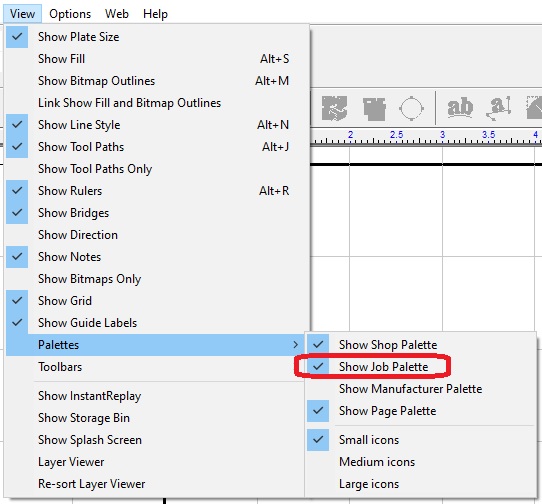
The Job Palette will be on the right side of the screen.
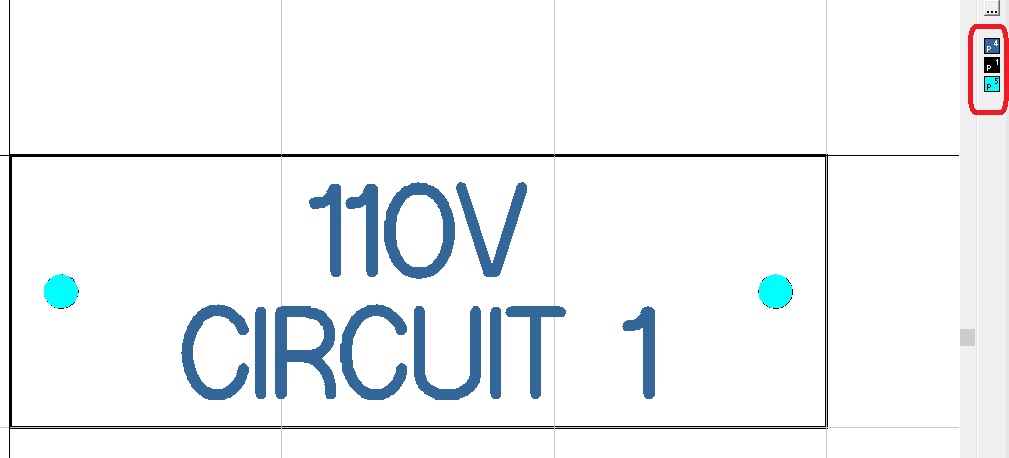
Check back next month for more Engraving Quick Tips. Contact Vision Engraving & Routing Systems to learn about Making Job Pallet Visible in Vision Engraving Software, or to request a free online engraving demo. Visit us online today at www.visionengravers.com or call 1-888-637-1737.
