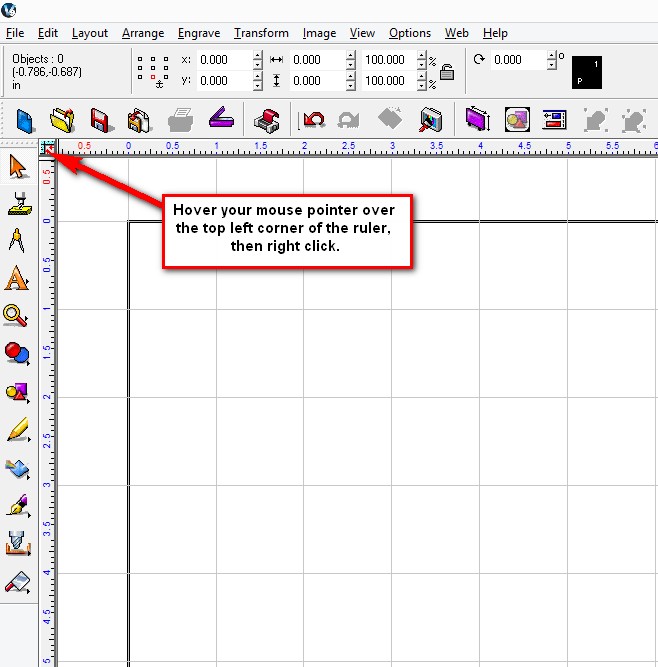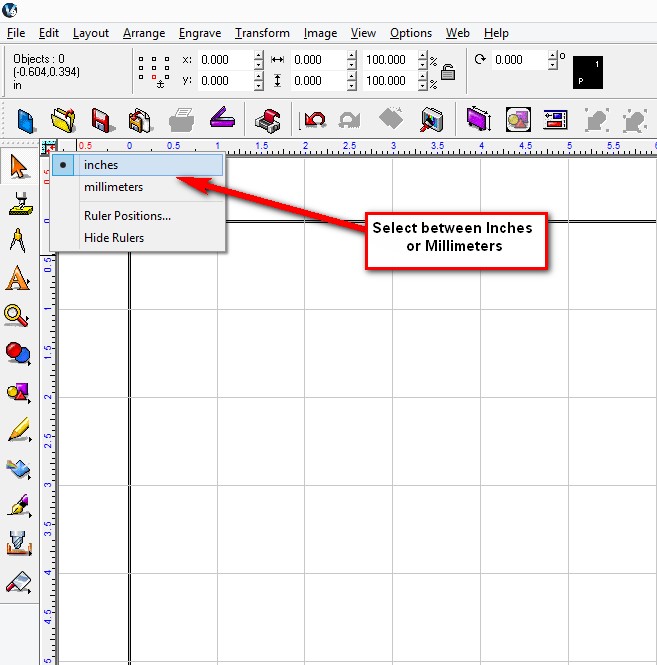Categories
-
Recent Posts
- QR Code Levels of Correction
- Plate Size Adjustment
- Persistent Set surface Small Machines
- How to Create A Triangle with Vision Software
- Greater Engraving Accuracy
- Mouse Zoom Speed in Vision Software
- Rotate an Object
- How to Change Feeds and Speeds with the Pendant
- Do You Need To Resume Your Routing or Engraving Job.
- Convert Toolbar Icons to Color
- Turn Off/ On Automatic Save
- Parallel Cutter VS Cutter Beveler Tools
- Publish to PDF
- Plate size adjustment
- Installing Plastic Clamps For The Vacuum Hose Line On The Express Engraver
Archives
January 2015 S M T W T F S 1 2 3 4 5 6 7 8 9 10 11 12 13 14 15 16 17 18 19 20 21 22 23 24 25 26 27 28 29 30 31 Contact Us
Email: info@visionengravers.com Phone: (888) 637-1737 Local/International: (602) 439-0600
How to switch between Imperial or Metric System in Vision Software
This entry was posted in Quick Tips, Vision Software Tips and tagged CNC Routing Software, Vision Pro software, Vision Software. Bookmark the permalink.