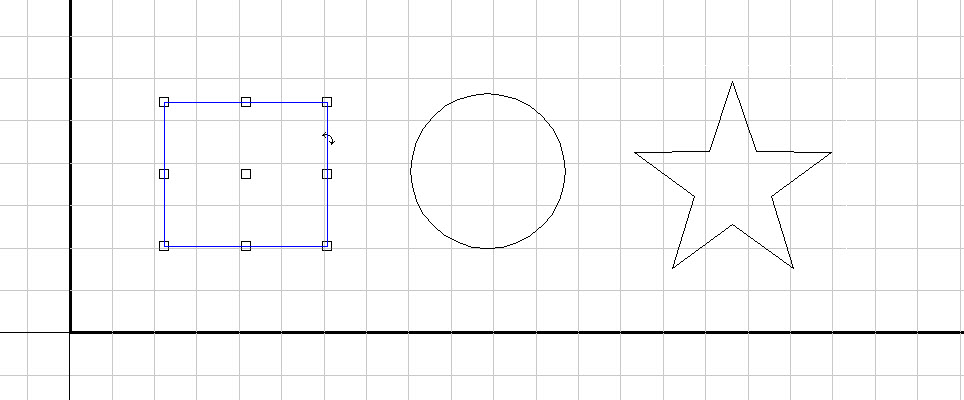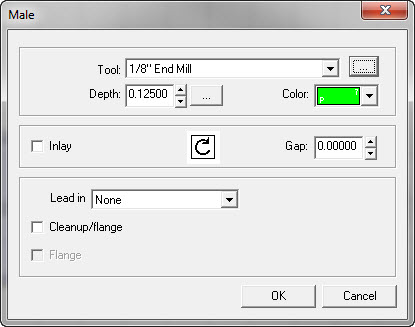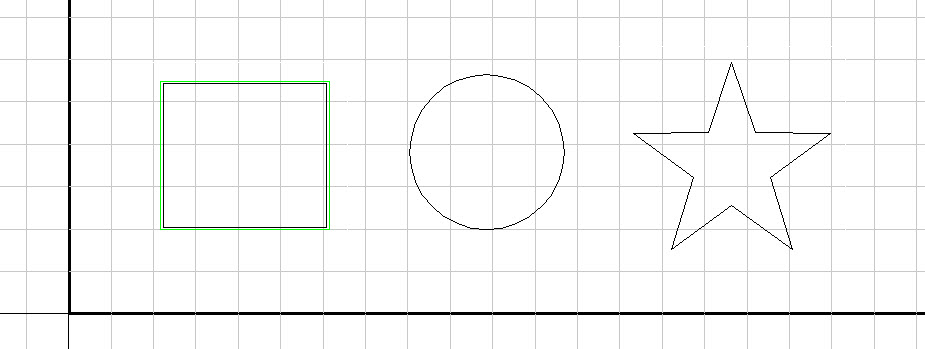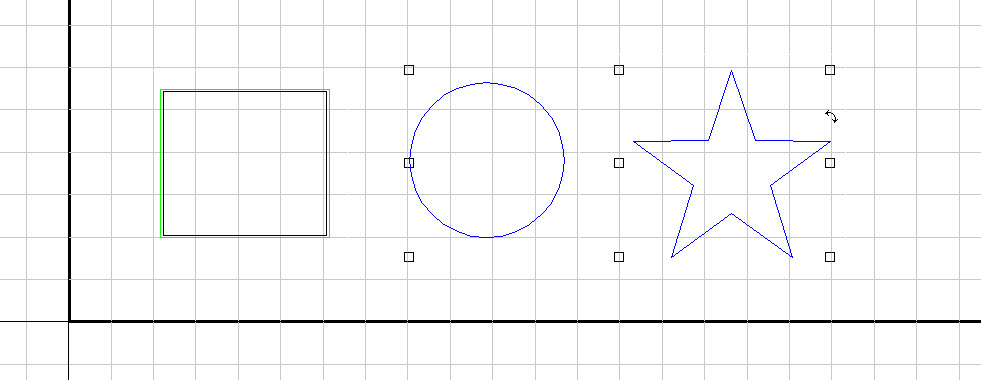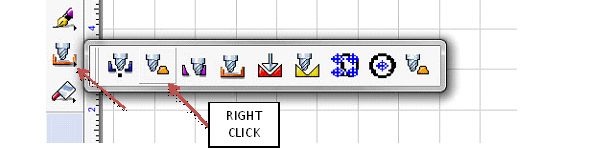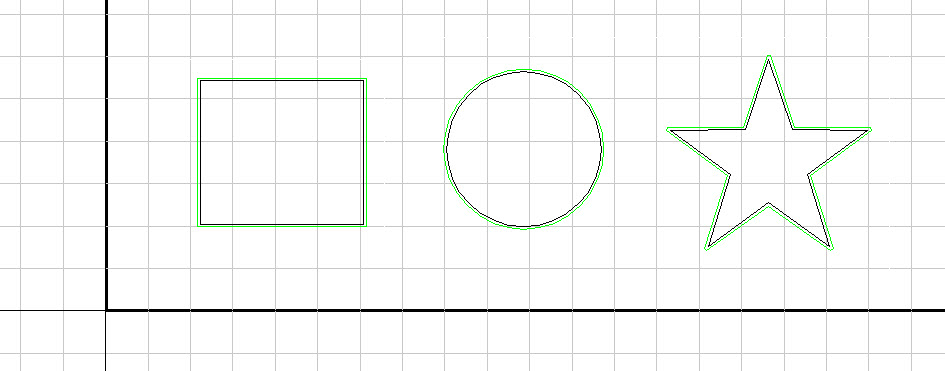Did you know that you can quickly repeat a tool path? If the parameters of the tool path are the same as the one that was done last you can easily apply that tool path to other objects. This can save you lots of time when you are designing.
For example when applying a male tool path to an object the following is done:
1. Select the object.
2. Click on “Tool Path Tools” and left click on the “Male” tool path icon.
3. Edit the parameters and choose ok.
4. The male tool path is applied.
To repeat that tool path you do the following:
1. Select the object(s) you want to apply the tool path too.
2. Click on “Tool Path Tools” and RIGHT CLICK the “Male” tool path icon.
3. A male tool path is created that has the settings of the last male tool path that was applied.