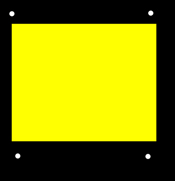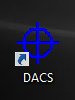Please Note: This Quick Tip only applies to the Sentech Ethernet Camera.
Most DACS applications (Digitally Aligned Cutting System) are done with black fiducials or registration marks. Did you know it will also work with white fiducials?
To use white fiducials double click on the “DACS” icon on your desktop to open the DACS Program.
Go to File, then select “XMI Settings” from the dropdown.
Select the check box next to “White Fiducials”, and then click “OK”.
The DACS system will now recognize white registration marks.