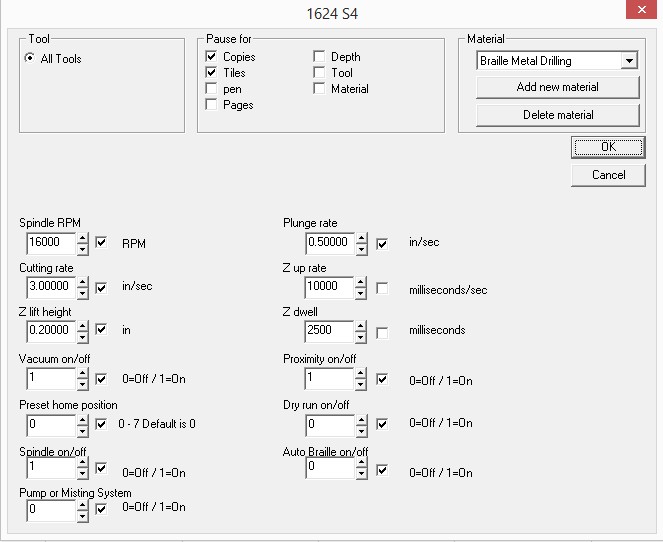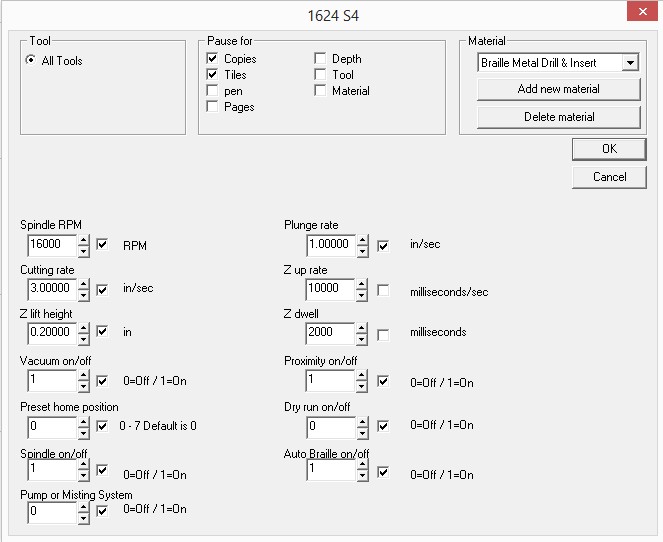1. Add the following material with the settings below under Engrave>Tool Options. Drill the holes using a .060 1 flute router mill (or you can use the Collet Drill Assembly from Accent with a .060 drill) set to a depth of .042.
2. Add the following material with the settings below under Engrave>Tool Options. Place low tack tape over the drilled holes and drill a second time with these settings. The second drilling cleans out the hole and drills through the low tack tape.