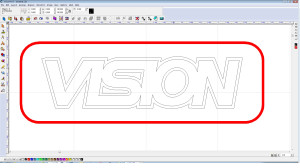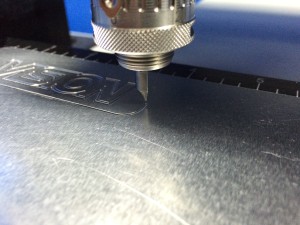Proximity Restart
Proximity Restart allows the operator to resume a job at any point along the path of the job. This is beneficial if power has been lost to the machine, if the Emergency Stop button was used, or if the tool needs to be replaced in the middle of running a job.
Design compared to incomplete job due to early termination.
- If the job was terminated unexpectedly:
- Verify surface if using Set Surface method; reset if necessary
- Resend the job to the controller
- Press Z-up to use Proximity Restart
- If possible, remove nosecone for better visibility
- Jog to location you wish to resume from
- Bring the cutter tip close to the material and change jog speed to slow for better accuracy
- Once you’ve found your X and Y location, jog the spindle up in the Z direction and replace the nosecone if it was removed previously
- Press Start
The controller finds the closest point along the job’s toolpaths to where you’ve jogged to, and displays these coordinates.
- This may take some time depending on the size of the job; it may appear the controller has locked up, but it is in the process of analyzing the job.
- If you are satisfied with the positioning, press Start and the job will resume from this location.
2. If a tool change needs to be performed in the middle of a job:
- Pause job before cancelling
- Select Move and record X and Y coordinates
- Cancel job
- Replace tool and reset surface if using Set Surface method
- Replace and zero tool, and set appropriate depth if using proximity surface sensor
- Use Move X/Y to move to the previously recorded coordinates
- Press Start to pull up last job and Z-up for Proximity Restart
- Resume from current position.
Note: If you are resuming a toolpath with multiple passes, the job will resume at the specified location on the shallowest pass. Depending on which pass was running when the job was terminated, you may not begin removing material on your initial passes when using the Set Surface method.