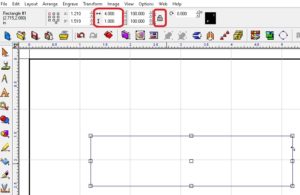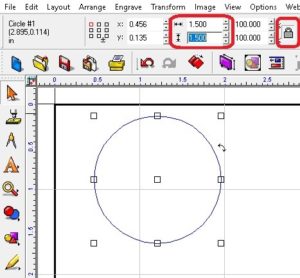When you are resizing an object, there is a Proportional Scaling Lock that can either be on or off. If you want to change the object width or height individually, make sure it is turned OFF. If you want to resize an object proportionately, make sure it is turned ON.
For example, if you want to change only the height of a rectangle and leave the width the same, have the Proportional Lock OFF. The height and width are controlled separately. You can size either as needed.
If you want to resize a circle or logo and keep it proportional have the Proportional Lock ON to keep the object to scale. If the width or height is changed the other will change automatically.