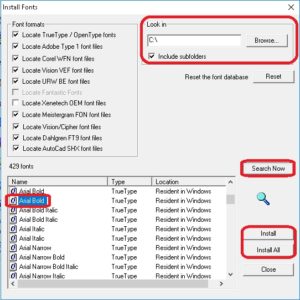If you want to install TTF (true type font) or OTF (open type font) into the Vision software it first must be installed in Windows. As for other types of fonts, they must be in the C drive (or other fixed drive).
Open the Vision software, left click on File, hover cursor over Install, left click on Fonts.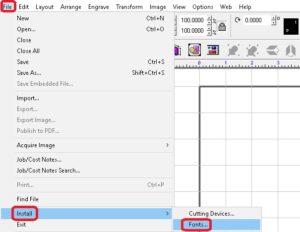
Choose the location of the font you want (i.e. C drive or other fixed drive including drives on networks), click on Search, go down to the font list, left click on either a single font and click on Install or just click on Install All for the whole list, and when done, click on Close. When you are finished, close the Vision software so that the new font/s populate in the Vision font list. When you reopen the Vision software, your new fonts will be in the All Fonts folder.
From here you can make your own font folder/s and the instructions of how to do that are here in Quick Tips under How to Make Font Folders for Vison Software.