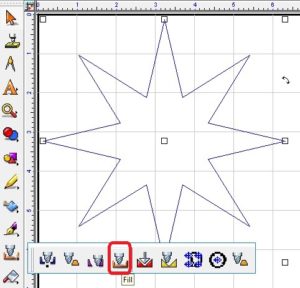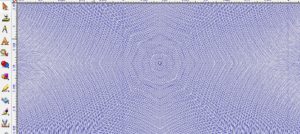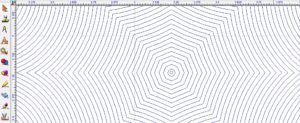Hatch spacing is the space between the tool lines for diamond drag fill toolpaths.
Here I have an 8 point star to do a fill.
In the Fill tool path choose diamond drag for the tool, and the Hatch Space will automatically come up. The .005 Hatch Spacing is a nice tight fill (if you zoom in on the tool path after the fill is applied you can see all the tool lines).
Now I will change it to .025 Hatch spacing which will leave space between the tool lines and give it a totally different appearance. This is particularly good for doing things like a cross hatch fill (which is here in the Quick Tips).
Adjusting the Hatch spacing can result in some interesting looking items.
Remember to check back next month for a new Quick Tip and go thru the list on the right side for all the previous ones.