The default for the decimal settings in the software is 3 (.000) but it can be changed so that 1/16”=.0625 is not rounded up to .063 to be more precise.
Go to the top ribbon and hover the cursor over Options then left click on System Preferences.
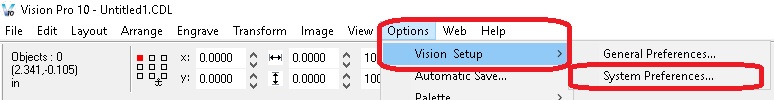
Click on the Unit Properties tab and change the Number of decimal places to 4.
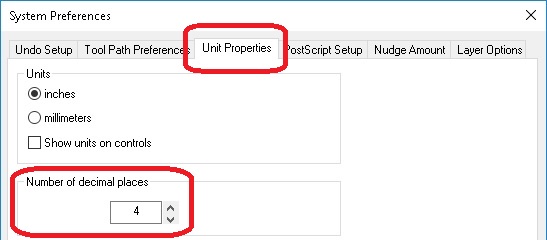
Check back next month for another Quick Tip.
