The deep vise is for the Vision 810, 1212, and bigger machines with t-slot tables (as long as there is clearance). This is for holding Round items, deeper than what you can use on the t-slot table, different fixtures (universal pin fixture, pen fixture, etc.), hard to hold items, and so on.
For the 810 and 1212, the table on the machine is removed and the deep vise is attached to the threaded holes at the bottom. ***In this position for the 810 and 1212, you can use the Vise driver***
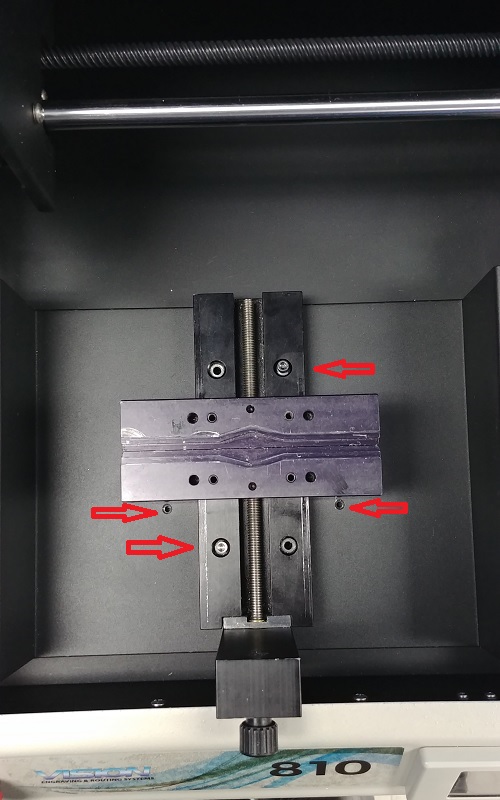
The deep vise can also be rotated 90 degrees ***In this position for 810 and 1212, you can use the Vise Rotated driver***
***For the S5 810 and 1212-home position 9 must be used for Vise and Vise rotated drivers, make sure the drivers are installed***
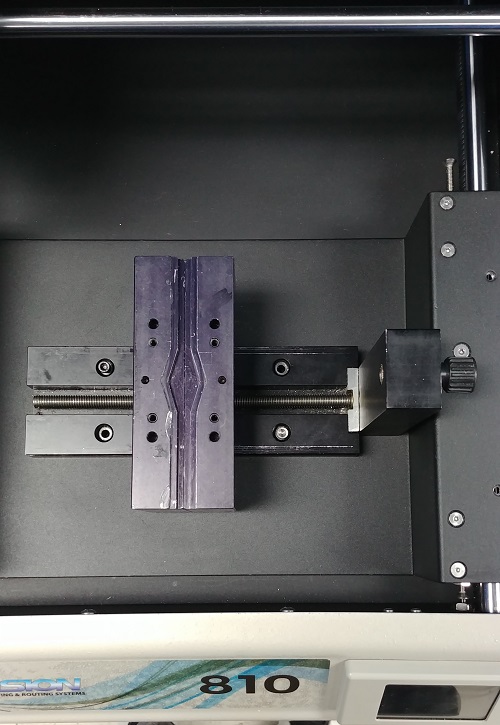
When using the deep vise on a S5 1212, you must take out the set screws where you want to use the deep vise then put them back in when you remove the deep vise (by having the set screws in, you can keep dust and debris from getting in the electronics below).
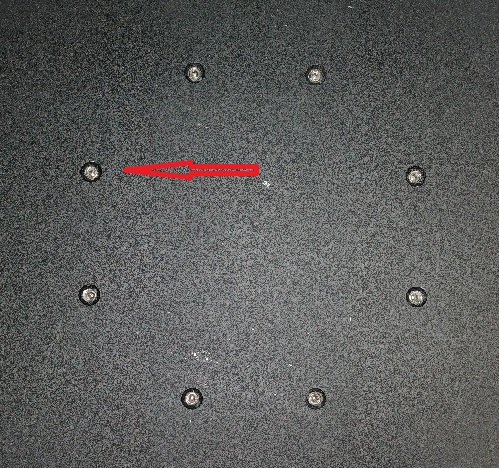
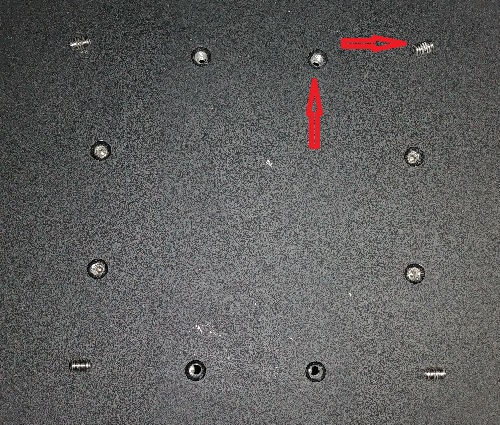
The knob at the end is what opens and closes the self-centering jaws. The inside top of the jaws have 2 ledges to hold objects and the center is to hold round objects.
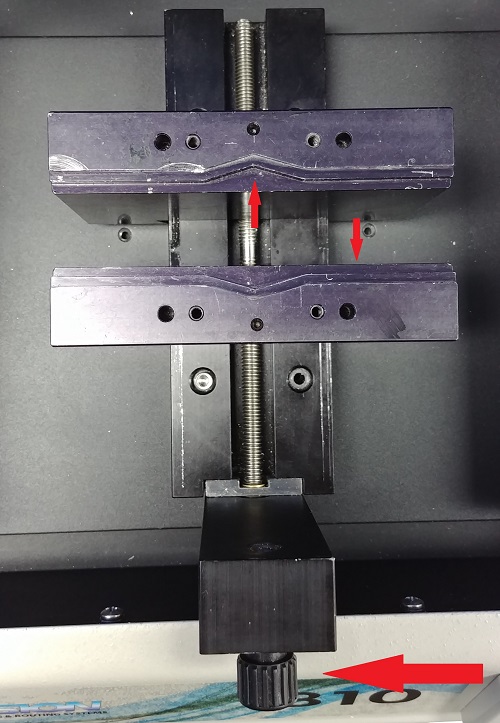
When you are setting an object in the vise, try to have the object as high up on the ledges as possible, so as to not hit the vise with the engraving tool, and secure the object tightly in the vise. It’s best to not have any wobble on the object-check by pressing down on each side of the object not supported by the vise ledge.
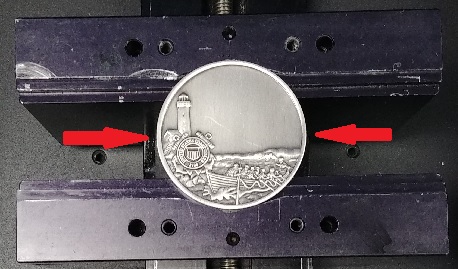
Other accessories like the universal pin fixture, pen fixture, etc. The 2 larger holes on each jaw are for the metal dowels and the 2 smaller holes are threaded for the screws that come with the accessories to hold them in place on top of the deep vise.
Universal pin fixture:
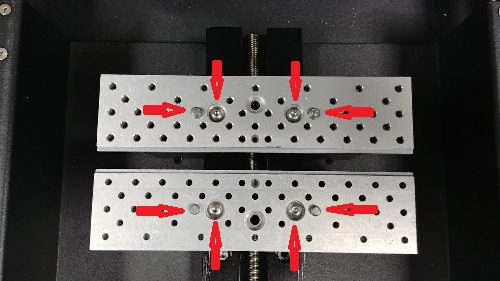
Pen fixture:
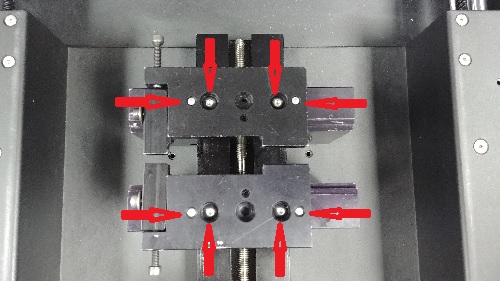
Check back next month for another Quick tip and check out the archives for many more quick tips.
