To access the clip art in the Vision 10 Engraving Software, hover cursor over Layout at the top, then down to Clip Art Viewer and left click on that.
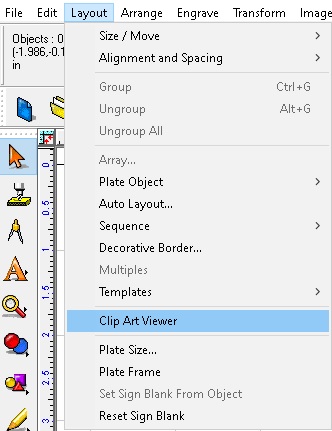
Under the Vision dongle (F in this example), click on ClipArt. From here you can access any of the folders containing the clip art. Just double left click on the file you want and the left click in the Vision Engraving Software to import the image.
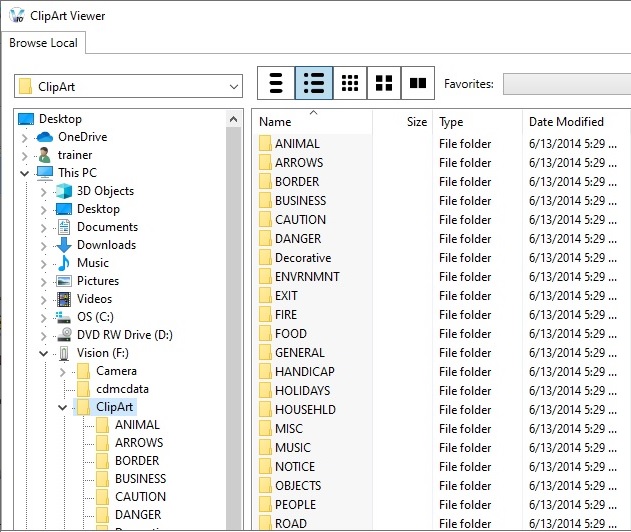
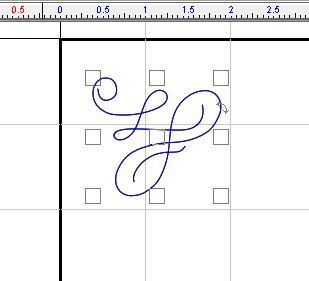
To access ADA templates, Under C drive for the PC, scroll down to Vision (Expert/Pro).
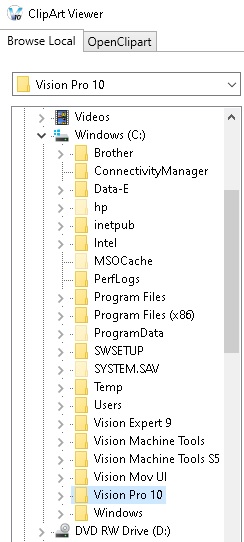
Inside that folder you will see the ADA Templates folder, now you can access those files if needed.
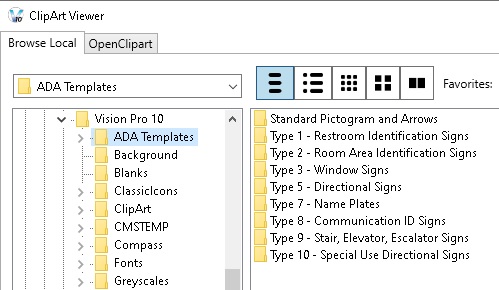
Check back next month for more Engraving Quick Tips. Contact Vision Engraving & Routing Systems to learn more on how to Cip Art In Vision 10, request a free online demo. Visit us online at www.visionengravers.com or call 1-888-637-1737.
