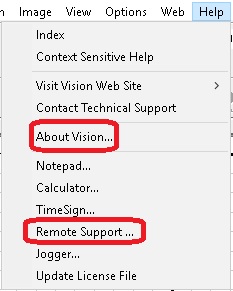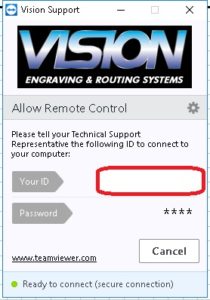There are a couple of easy ways to activate Teamviewer in the Vision software for remote connecting with Vision Tech Support. Teamviewer is what allows Tech Support to see and interact with your PC (to check software and machine settings).
Open the vision software, go to the top ribbon, and click on Help.
Click on Remote Support and a Teamviewer window will pop up and just give the ID # to Tech Support.
Another way is to click on About Vision and then press and hold the Alt and T buttons on your keyboard.
A new Quick tip comes out every month so keep checking back and scroll through the list that is to the right which is all the previous ones.