Compass is a navigation tool that can be used in Vision engraving and CNC routing software.
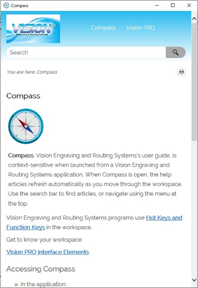
Here is how to disable Compass from opening every time you open the Vision software: Open the Vision software, go to Help on the top ribbon and uncheck Launch Compass on Startup.
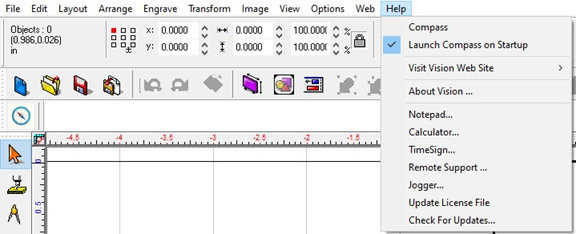
You can click on this Icon to use Compass.
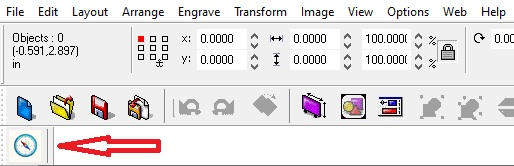
To make the Icon show up if it is not there, right click on 1 of the icons and then click on Compass help System.
If it is there and you don’t want it to be, just uncheck it.
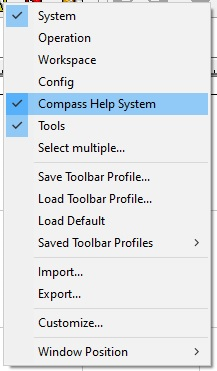
Hope that helps, check back next month for another Quick Tip. Check the Archives for previous Quick Tips.
Check back next month for more Engraving Quick Tips. Contact Vision Engraving & Routing Systems to learn more about Compass navigation tool in Vision Engraving Software, request a free online engraving demo. Visit us online at www.visionengravers.com or call 1-888-637-1737.
