In the Vision 10, tool paths are grouped with the objects they are put on which is not always desired. To change this setting and have the tool paths separate, go to the top ribbon in the vision software, left click on Options, hover cursor over Vision Setup, left click on System Preferences.
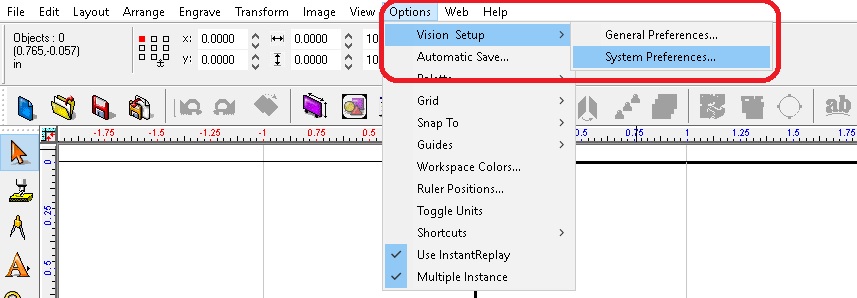
Once inside System Preferences, left click on Tool Path Preferences at the top, uncheck Group tool paths with originals, and left click on Apply at the bottom.
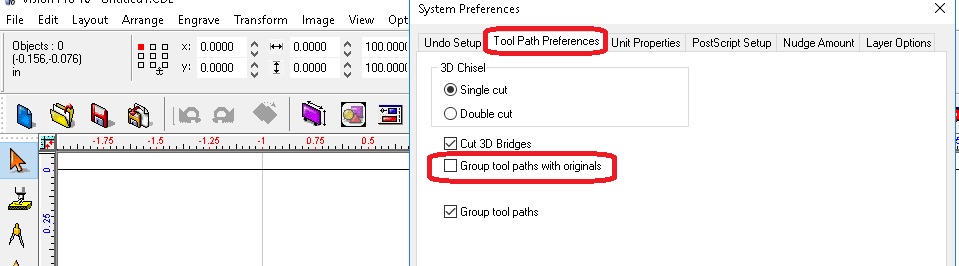
By setting up the software this way, you can move the tool path, node edit tool path (which have to do to apply bridges), etc.
Hope this helps, check back next month for more Quick Tips and check out the library of past Quick Tips.
