The Zoom feature in Vision engraving software is a very useful tool. It allows you to zoom in for a closer look at your design or zoom out for an overall view. Having quick access to this feature can be very helpful when working in Vision Software. Here are a few ways to access this extremely helpful feature.
In the Vision software, where ever you have the cursor you can roll the mouse wheel forward and it will zoom in. If you roll the mouse wheel back, it will zoom out. Sometimes you can lose your plate in the process.
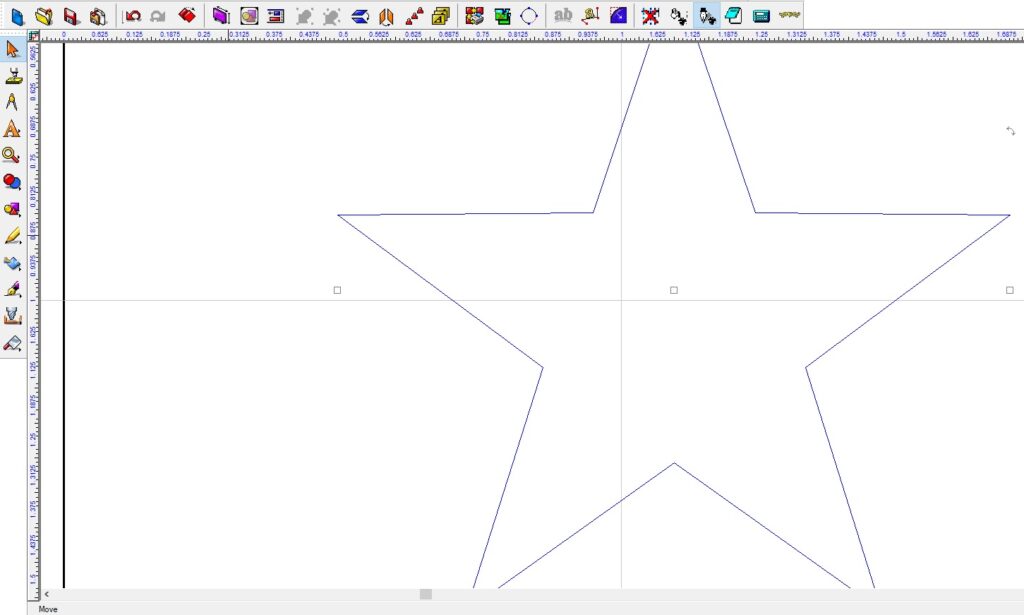
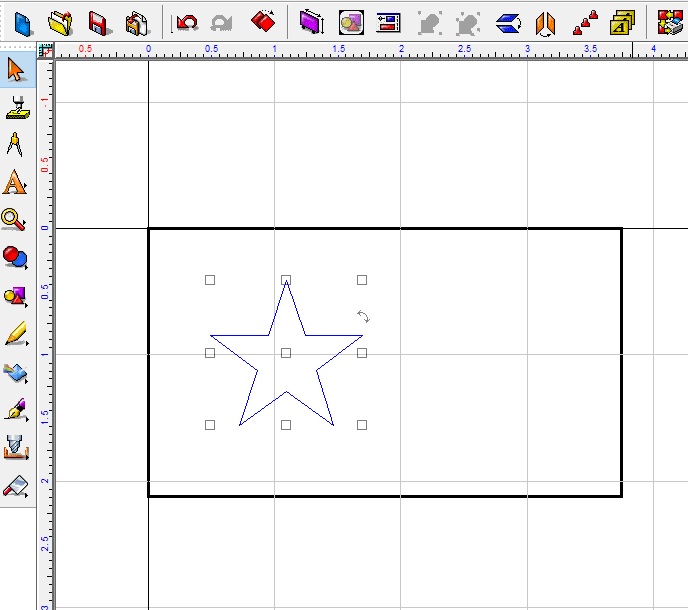
F8 key is snap zoom to the Plate. ***If you are using a laptop, you might have to hold down the FN key (lower left corner on the keyboard) to get the F8 key to work***
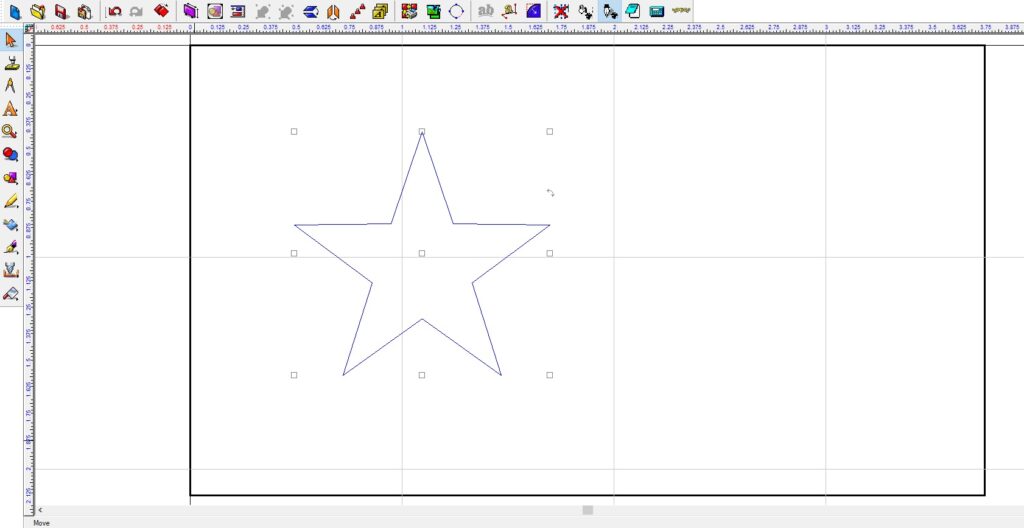
F7 key is snap zoom to what is selected. ***If you are using a laptop, you might have to hold down the FN key (lower left corner on the keyboard) to get the F7 key to work***
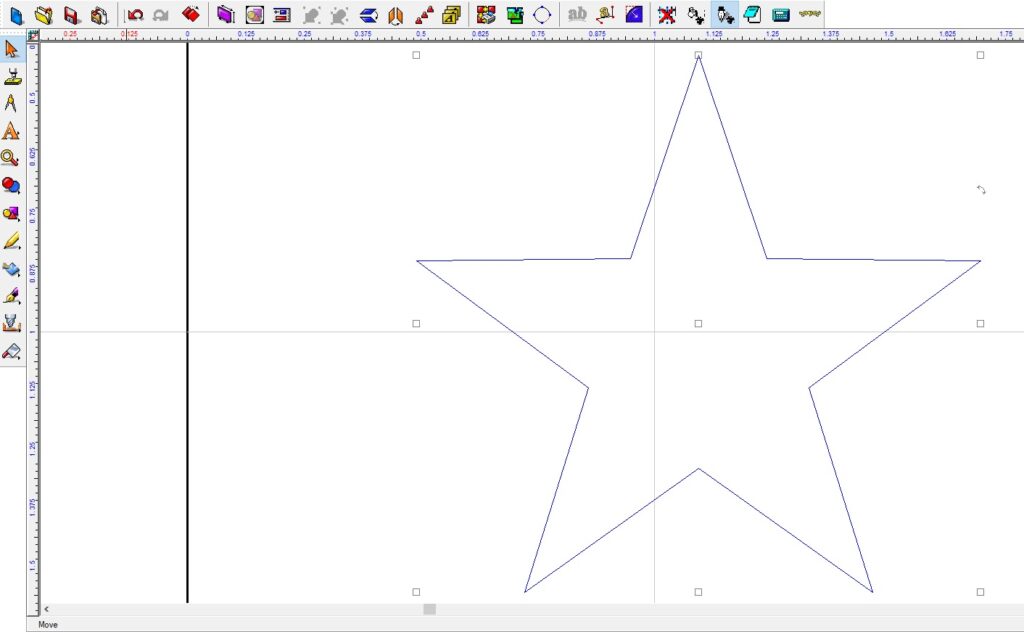
Also in the Vision Engraving software is an icon to the left called Zoom Tools that can be helpful too.
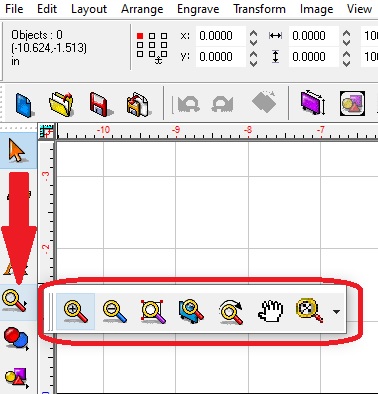
Check back next month for more Engraving Quick Tips. Contact Vision Engraving & Routing Systems to learn about the zoom feature in Vision Engraving Software and making custom tags or to request a free online engraving demo. Visit us online today at www.visionengravers.com or call 1-888-637-1737.
